Key Takeaways
- Aethir’s decentralized GPU cloud unlocks industry-leading utilization and revenue for Cloud Hosts, but several early mistakes can hold back earnings.
- This guide spotlights the top five new Cloud Host mistakes—and provides practical solutions and setup tips to increase revenue.
- Avoid downtime, maximize efficiency, and drive higher recurring compute rewards with smarter Cloud Host operations.
Aethir’s decentralized GPU cloud has built the only enterprise-grade GPU-as-a-Service network for AI, gaming, and Web3 companies. Instead of centralized hyperscaler data centers with supply chain bottlenecks and high service fees, Aethir utilizes a vast network of distributed Cloud Hosts, operating 435,000+ GPU Containers across 93 countries and 200+ locations.
Anyone with the proper hardware can become a Cloud Host and earn stable, recurring revenue in ATH tokens by supplying GPU compute to real enterprise workloads. Aethir’s growing pool of 150+ enterprise clients and partners ensures exceptionally high GPU utilization rates of 95%+ for Cloud Hosts, which is considerably higher than centralized cloud utilization rates of 40%-60%. This translates to higher revenue for Aethir Cloud Hosts.
Although becoming an Aethir Cloud Host is the best GPU monetization strategy for compute owners, it comes with a learning curve.
Many first-time Cloud Hosts underestimate the technical, networking, and operational details required to run stable, high-performance GPU infrastructure. Even small configuration or maintenance mistakes can lead to downtime, reduced reliability scores, or lower utilization, all of which directly affect revenue.
Luckily, all of these issues can be avoided with proper preparation and best practices, which is why we prepared this detailed guide on how to avoid five common mistakes made by new Aethir Cloud Hosts.
Learn more about Aethir Cloud Host onboarding and apply today to start monetizing your idle GPUs.
Issue #1: Ignoring Hardware Compatibility
- Not all GPUs, drivers, or OS builds are supported on Aethir’s decentralized GPU cloud.
- Common issues: mismatched operating systems, outdated drivers, incompatible CUDA/container runtimes, underpowered CPUs, or unstable power/cooling setups.
- Tip: Review Aethir’s hardware requirements, run stress tests, monitor bandwidth, confirm software versions, and test for airflow issues before onboarding to prevent lost revenue from downtime.
Monetize your high-performance GPUs and earn ATH by applying to become an Aethir Cloud Host now.
Issue #2: Insufficient Cooling & Environmental Controls
- Running advanced, enterprise-grade AI workloads 24/7 on even the most sophisticated GPUs can be highly overwhelming to heating systems.
- Common issues: GPUs throttling under load, sudden shutdowns or kernel errors during heavy workloads, fans running at maximum RPM, creating mechanical wear, dust buildup blocking airflow, and room temperatures exceeding safe operating limits.
- Tip: Use proper rack spacing and directed airflow, install intake filters, and clean them regularly. Monitor GPU temperatures and fan speed with alerts. Keep the hardware hosting room cool, dry, and dust-free.
Explore our step-by-step onboarding guide for Aethir Cloud Hosts and apply now to join the only enterprise-grade GPU-as-a-Service network on the market.
Issue #3: Not Actively Monitoring GPU Utilization
- Although Aethir’s decentralized GPU cloud offers streamlined onboarding and simple operations control for Cloud Hosts, it’s not a “set-and-forget” platform.
- Common issues: GPUs sitting idle for long periods, unnoticed workload failures, drops in the reliability score, and missing warning signs before they become bigger problems.
- Tip: Check the Cloud Host Portal dashboard regularly, monitor uptime, job completion rate, and temperature, watch for errors, restarts, or abnormal fan speeds. Set notification alerts for critical events and investigate sudden drops in utilization immediately.
Join Aethir’s decentralized GPU cloud and apply now to start monetizing your idle GPUs as a Cloud Host.
Issue #4: Neglecting Preventive Maintenance and Uptime
- Highly demanding AI workloads require significant processing power, and even the best hardware, such as NVIDIA H100s, H200s, and B200s, can degrade without proper maintenance.
- Common issues: Skipping firmware or driver updates, dust buildup leading to overheating, power supplies failing under constant load, internet or router instability, and accidental shutdowns during active workloads.
- Tip: Schedule regular maintenance windows, keep drivers and firmware updated, monitor power supplies and cooling systems, use redundant power or UPS systems where possible, watch usage logs and system health indicators, and replace failing components early, not after they break.
Issue #5: Failing to Use the Cloud Host Portal’s Full Capabilities
- The Cloud Host Portal is the gateway for compute providers into Aethir’s decentralized GPU cloud. It enables Cloud Hosts to control their setup, optimize performance, avoid downtime, and increase revenue.
- Common mistakes: Not using Cloud Host portal availability schedules, monitoring tools, maintenance windows, maximum concurrency settings, and SLA alignment for enterprise jobs.
- Tip: Explore and configure all Cloud Host Portal options from Day 1; use the dashboard analytics to track performance; check for firmware, network, and workload updates; join community channels and read announcements; and use Aethir support when something seems off.
Become a High-Performance Cloud Host & Monetize Idle GPUs
All the common mistakes listed in this guide are easily avoidable with our advice.
There’s no reason to risk your Cloud Host operation’s integrity, performance, and revenue when you can ensure operational stability and high profitability by following our instructions.
To recap, avoid the 5 most common mistakes of beginner Cloud Hosts:

- Incomplete hardware setup or driver mismatches
- Poor cooling and overheating issues
- Not monitoring utilization and performance metrics
- Skipping maintenance or allowing unexpected downtime
- Not configuring Cloud Host Portal tools and policies
Cloud Hosts who take a proactive approach enjoy:
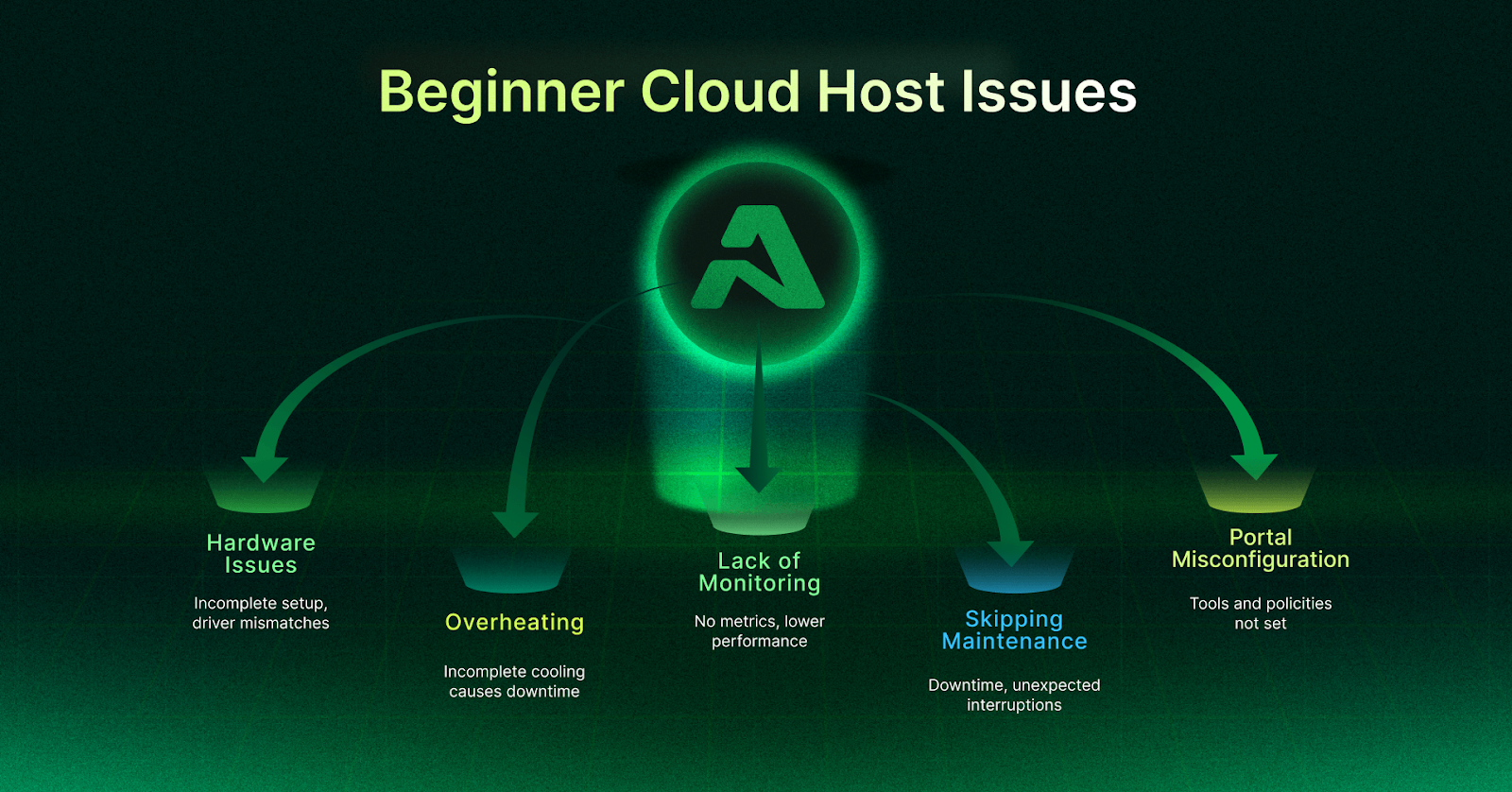
- Higher utilization
- Stable, predictable revenue
- Longer GPU lifespan
- Better reliability score
- More workloads are routed to their hardware
The future of AI requires globally distributed, reliable, scalable, and cost-efficient GPU computing support. That’s precisely what Aethir’s decentralized GPU cloud brings to the table. Our Cloud Hosts provide streamlined access to premium high-performance cloud computing, but to ensure optimal Cloud Host performance, our compute providers need to avoid common beginner mistakes.
Apply now to become an Aethir Cloud Host and support the future of AI innovation, while earning ATH compute rewards.
FAQs
What do I need to start as an Aethir Cloud Host?
A compatible GPU setup, stable internet, proper cooling, and an approved onboarding application for Aethir’s decentralized GPU cloud are all you need to start monetizing your idle GPUs and earn ATH rewards.
How do I prevent my GPUs from overheating?
Ensure proper airflow, room cooling, clean filters, and monitor temperatures regularly. Ensuring optimal airflow and hardware temperature is critical to preventing GPU overheating.
Do I need to monitor my GPU performance every day?
Yes, regular monitoring helps maintain uptime, utilization, and a strong reliability score. Monitoring GPU performance is essential for optimizing performance in order to achieve the best results and increase monetization.
What happens if my hardware goes offline unexpectedly?
Jobs may fail, and your reliability score may drop, reducing your chances of receiving workloads and lowering your total monthly revenue.

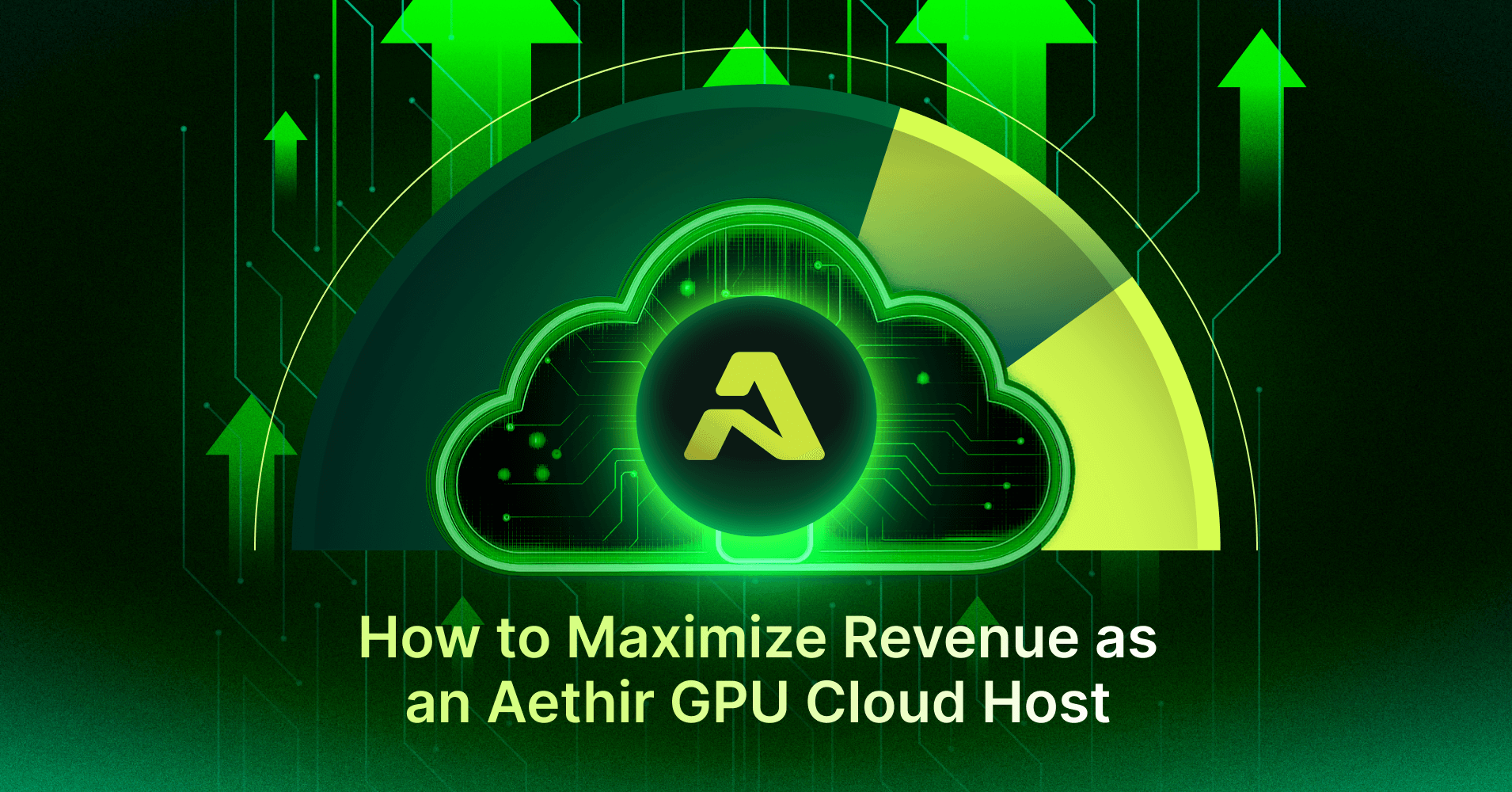
.jpg)
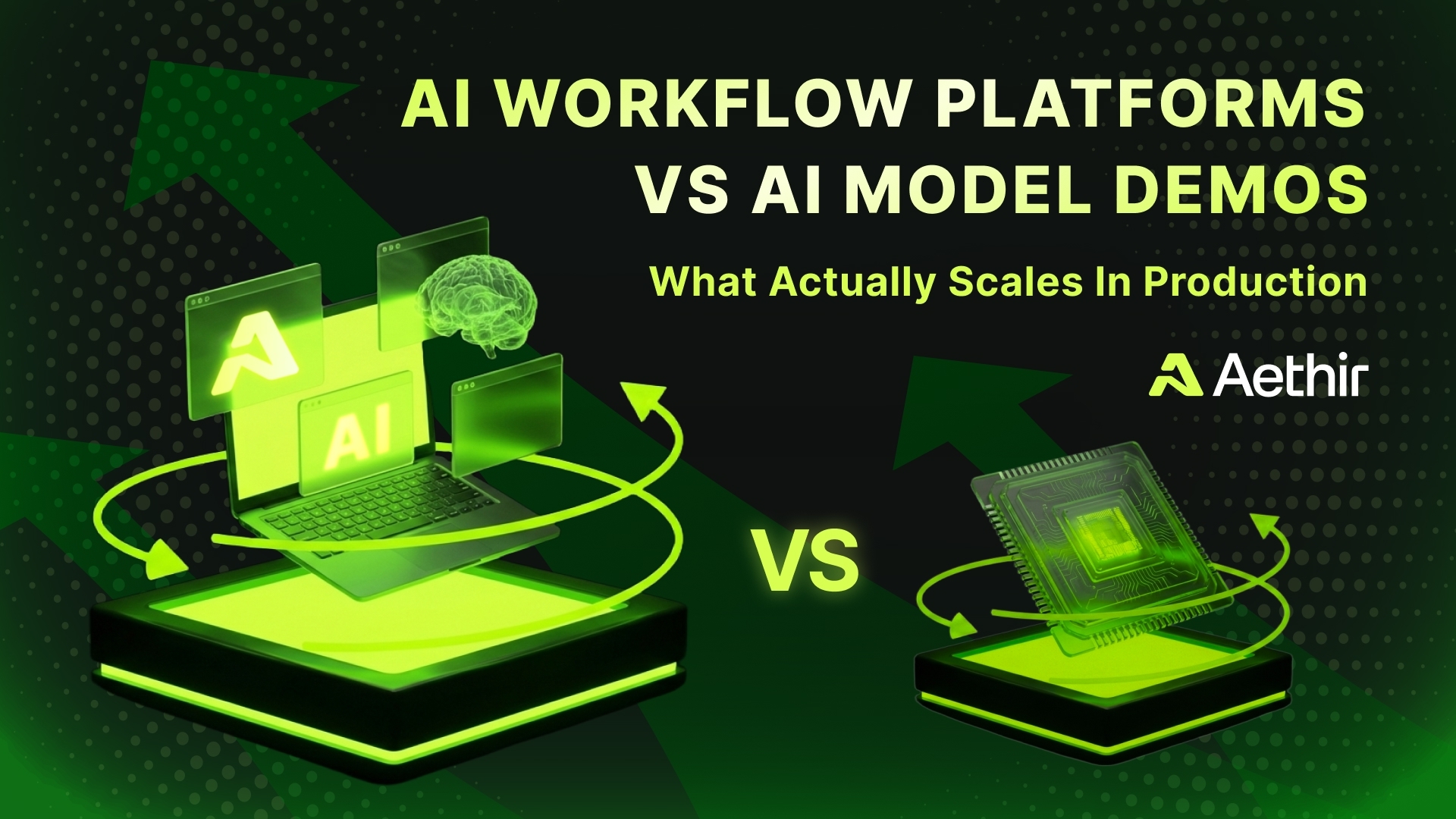

_Blog_1910x1000_V3.jpg)
